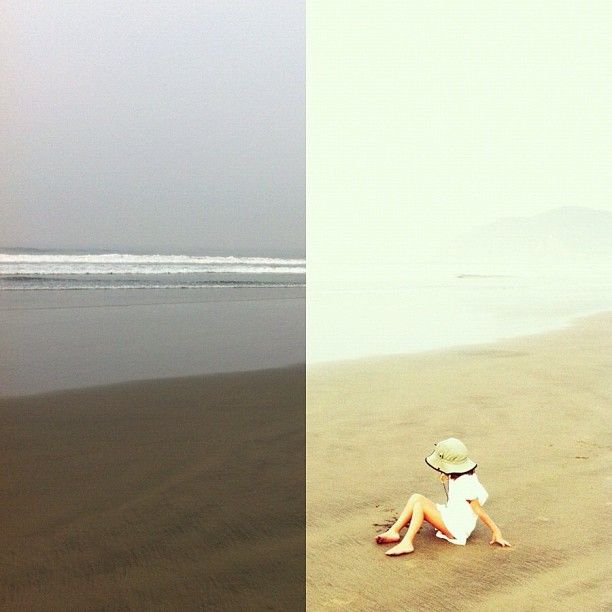The quickest way to achieve a different look in your photo is to take it within Instagram and use one of the preset filters, like the beautiful Valencia. Although fun at first, there are many apps available that will allow greater flexibility and control without complicating things too much. I always take my shots using the native iPhone 5 camera, then edit them in apps like Snapseed and finally upload to Instagram, sometimes adding filters.
In traditional photography there is a long standing debate as to how much manipulation –if any at all—there should be. The facts are that all photographers are already editing reality with what they see through their camera lens to align the photo and crop or include elements in it. Classic analog masterpieces were heavily manipulated in the darkroom to highlight subjects and edit details (http://bit.ly/197Cp8k). Debates between purists (using hashtags in Instagram like #nofilter or #noedit) and mobile editing masters are mostly a niche discussion in the new digital medium of mobile photography. Applying filters is one of the basic building blocks of Instagram’s ability to make us feel like instant artists with the results.
The power users that I know always take the shot outside Instagram and edit in different apps. Editing apps share a core suite of basic tools, like cropping, square formatting, brightness, contrast and saturation and differentiate themselves by the additional tools they provide, which are mostly preset filters and specialized tools like color curves and layers. The most basic apps are filter suites like Pix, but it pays off to use better ones like VSCOcam with its beautiful filters, Afterlight, Mextures and Vintique. Snapseed is extremely popular (and my personal favorite), a free and easy-to-use app that allows very quick adjustments while offering a high grade of control once you dive deeper into it. Perhaps the most powerful editing app of all is Filterstorm, which has a difficult learning curve but allows total control. Besides these, image blending apps to join two images easily are also popular, like Blender. It is mostly a matter of personal preference as to which apps feel best to you in speed, ease of use and degree of control.
Part of what makes sharing photos an addiction for me is to see the editing process as a little mini-game on my phone, a 5 minute distraction that can turn into 20 minutes of back and forth edits. I always start with the most obvious: taking photos, with a high emphasis on many photos. If something catches my eye, I will snap maybe 20 shots in order to select the best image. Yes, photos always come first, editing second.
My process continues with Snapseed, first with the 1:1 format for Instagram, which might sound too basic until you consider that the right crop is a huge part of the composition. I cut out any unnecessary noise, like an intruding branch of a tree or a power line right in the middle of a building. Cropping trains your eye to focus on a few subjects and should not be underestimated. Crop and crop away. Next, the Straighten tool lets me have a pleasant horizontal line or a wicked 90° flip too. Brightness and contrast are important and are a matter of personal style. Play with both and try different combinations. Saturation and warmth can make a photo pop, too much of one will make the shot seem too artificial. In between steps I will save maybe three or five versions of the image in case I want mess the image up.
The Vintage tool is also something I will play with to slightly darken the edges of the image and bring out the center parts. I reduce texture to 0, center size to usually 90 and play with the filters (the star below), usually with Style 3 or 5. The Selective Adjust tool is a powerful way to modify only parts of the image. My Snapseed process finishes with a minor brightness and contrast review. If you are interested in diving deeper into the editing magic, follow accounts like @ampt and @wearejuxt to read the interviews and discussions on it.
Combinations of editing apps are like an extension of the mini-game, for example edit first in Snapseed, add a purple undertone in myFilm or Pix, mix in a different version of the photo with Blender and then finally polish with Snapseed. This is how I did most of my first edits, but now I automatically drop in to Snapseed in a quick 5 minute edit.
To wrap it off I might add the Valencia or Rise filters in Instagram. Remember that there is a fine balance in the degree of editing, but it is a matter of choosing your personal style. For me less is more… most of the times.
Hans Kritzler
“Less is more” dominates Hans Kritzler’s minimalistic photographs (@macroe in Instagram). Born and raised in Mexico City but living in Munich, Germany, this business manager by day and photo fanatic by night is followed by more than 450,000 people. Shoots and edits 100% on iPhone.
Instagram: www.instagram.com/macroe
EyeEm: www.eyeem.com/macroe
Website: www.movildfoto.com
Blog: www.macroe.me